Author Guidelines
Before Submission
1. You must submit your paper through the ACM Manuscript Central. If you do not have an account, you will need to create one by clicking “Create Account” in the upper right-hand corner. Further help with Manuscript Central can be found on the Manuscript Central Help page.
2. Submissions should be full papers with appropriate citations. Your submission should adhere to the ACM policies on prior publication, including correct citations of your own and other prior work.
Please read ACM’s policies on these issues:
ACM policy on prior publication and simultaneous submission
ACM policy on plagiarism, including self plagiarism
3. Your submission should have ACM Categories and Subject Descriptors and as many of the 16 fixed ACM General Terms as apply. Please go to the ACM Computing Classification System for additional information. You may also supply any additional keywords and phrases you would like to be included.
4. Your submission must be formatted in either Microsoft Word or LaTeX, according to the ACM style guides
LaTeX style guide
Please note that this takes you to the general LaTeX style guide page. The correct format for TOS is the Small Standard Format (acmsmall).
Microsoft Word style guide
Please note that this is the general Microsoft Word style guide page. The correct format for TOS is the Small Standard Format.
5. Your submission MUST include a cover letter documenting where any prior version of the submitted material may have appeared and how the submission differs from the prior versions. If there is no prior version please state in the cover letter that your submission has not been published before. In either case, please also state that your submission is NOT under review elsewhere. Your submission will be returned to you if it does not include a cover letter or if any of the above points are missing.
After Acceptance
Please prepare the following to upload through your Author Center.
-
The final pdf of your paper (compiled from your final source files) – to upload as Main Document.
-
Zipped source files* (with bibliography) formatted according to the style file found at: http://www.acm.org/publications/submissions/, including any high resolution figures (if applicable) in .jpg, .png, .tif, or .eps format.*
-
If you have any supplementary online-only material (i.e., text and multimedia material) for publication in the Digital Library, please provide a brief description of your material. A short “readme.txt” file will appear in the DL along with your supplementary material describing its content and whatever requirements there are for using it.
*IMPORTANT: Your zipped source files should not be unpacked! 1. Delete previous files. 2. Upload your pdf as “Main Document (PDF)” as the first file. 3. Upload your zipped files, selecting the “Source Files (for Production)” designation. 3a) If a source file exceeds 100MB, load it into a separate zip. 4) Click on PDF to view your paper, then click "Save and Continue."
Please also include:
-
Computing Classification Systems Terms: http://www.acm.org/publications/class-2012
-
Additional keywords and phrases
NB: If you have material owned by a third party, you must secure permission for its use before publication can proceed. If this is the case, please carefully read the guidelines at http://www.acm.org/publications/third-party-material and:
-
Obtain written permissions from the copyright holders.
-
Add the appropriate attributions to the figure captions in your paper (giving credit to the copyright holder).
-
Include the source of the third-party material in the references.
Prior to publication, you will receive author proofs from the production manager.
Submitting Your Manuscript
Once you have created an account on Manuscript Central and logged in, go to the Author Dashboard. To submit a new manuscript, click on the link on the righthand side, and follow the directions.
Type, Title, & Abstract
We are in the process of working with both ACM and Manuscript Central to change the Manuscript Type options. For now, unless your manuscript is a survey paper, please select “Long Paper” as your manuscript type.
Enter the full title of your paper, and the short title as the Running Head. Please limit your abstract to 200 words.
Attributes
Please use the ACM Categories and Subject Descriptors that you chose for your paper as your Keywords
Authors & Institutions
Your information will be added automatically. Please enter any co-authors that are on the manuscript and their information.
Reviewers
If you are aware of someone who has expertise in the same area as your submission, who is not affiliated with the paper, please indicate such persons here.
Details & Comments
As noted above, your submission must include a cover letter. This should explain whether the material in your manuscript has appeared anywhere else. If it has been published elsewhere, please indicate where it appeared, and how this submission differs from the previously published version.
You must also read the ACM Plagiarism Policy.
File Upload
While Manuscript Central is designed to take the files necessary to build your submission and create the PDF for you, most authors choose to submit PDF files because the PDF file keeps all the important format information. You do not need to submit the source files until after your paper is accepted.
You can also upload other files that you think can help the reviewers. Just make sure the order of the files is correct, i.e., the cover page should be placed before the actual paper. The system will assemble all files into a single compilation when presenting them to the reviewers.
When the file upload is finished, you have the option of going through each file and making sure that it is correct and has the correct file designation.
All of your files should appear under the “My Files” section. If you are missing files, Manuscript Central will note this under the file that is effected.
ORCID Requirements
ACM requires that all accepted journal authors register and provide ACM with valid ORCIDs prior to paper publication. Corresponding authors are responsible for collecting these ORCIDs from co-authors and for providing them to ACM as part of the ACM eRights selection process. For journals using the ScholarOne submission system, the submitting author will be required to provide their own ORCID upon submission. Authors are strongly encouraged, but not required, to include ORCIDs for all authors in their source files. Please note: ACM only requires you to complete the initial ORCID registration process. However, ACM encourages you to take the additional step to claim ownership of all your published works via the ORCID site.
ORCID provides a persistent digital identifier that distinguishes you from every other researcher through integration in key research workflows such as manuscript and grant submission and supports automated linkages between you and your professional activities - ensuring that your work receives proper recognition. This requirement will also enable ACM to provide improvements to the normalization process of ACM Digital Library author profile data, aid in the detection of undeclared conflicts of interest and other publications-related misconduct in ACM Publications, assist with the implementation of ACM Open, and offer a host of other researcher benefits to ACM authors and the scientific community.
Before submission, the corresponding author should register for an ORCID. Your co-authors should also create their individual ORCIDs at that time and add them to their accounts in the manuscript submission system. Otherwise, you will need to enter them manually into the ACM rights system upon paper acceptance and before publication in the ACM Digital Library. Simple instructions for complying with this mandate are provided inside the ACM eRights system.
ORCID information for all authors will appear on the article’s page in the ACM Digital Library. If ORCIDs are included in an article’s source files, they will also be linked in the published output.
The ACM ORCID FAQ should answer many of your questions.
ACM Policies
ACM Publications Policy on Research Involving Human Participants and Subjects
As a published ACM author, you and your co-authors are subject to all ACM Publications Policies, including ACM's new Publications Policy on Research Involving Human Participants and Subjects.
ACM Conflict of Interest (COI) Policy
The ACM Conflict of Interest (COI) Policy describes what a COI is, who is responsible for being aware of such conflicts, how to manage COIs, and how to report violations.
ACM Peer Review Policy
ACM recognizes that the quality of a refereed publication rests primarily on the impartial judgment of their volunteer reviewers. Expectations of reviewers and ACM can be found in the Reviewer section of the Policy on Roles and Responsibilities in ACM Publishing page.
Templates
Manuscripts accepted for publication in any ACM publication must be formatted using the ACM authoring template. Submissions must also use the ACM authoring templates. ACM style files will closely approximate the final output, enabling authors to judge the page-length of their published articles.
ACM authoring templates and detailed instructions on formatting can be found at http://www.acm.org/publications/authors/submissions. For both Word and Latex technical support, contact [email protected].
ACM Computing Classification System (CCS)
If your paper has been accepted, please read the HOW TO CLASSIFY WORKS USING ACM'S COMPUTING CLASSIFICATION SYSTEM for instructions on how to classify your document using the CCS and insert the index terms into your LaTeX or Microsoft Word source file. Providing the proper indexing and retrieval information from the CCS provides the reader with quick content reference, facilitating the search for related literature, as well as searches for your work in ACM's Digital Library and on other online resources.
Author Rights
ACM authors can manage their publication rights in either of the following ways:
- A license granting ACM non-exclusive permission to publish—allowing authors to self-manage all rights to their work by choosing to pay for perpetual open access from the ACM Digital Library.
- A publishing license agreement granting ACM exclusive publication rights—by granting ACM the right to serve as the exclusive publisher of a work and to manage ongoing rights and permissions associated with the work, including the right to defend it against improper use by third parties. (This license is roughly the equivalent of ACM’s traditional Copyright Transfer Agreement except that the author continues to hold copyright.)
As of January 2023, per decision of the ACM Publications Board, the traditional Copyright Transfer Agreement option is no longer available for ACM authors. ACM will continue to defend all ACM-published works against improper use when allegations of publication-related misconduct are brought to light. For more information please refer to this article in The Blue Diamond.
Additionally, ACM authors may post all versions of their work, with the exception of the final published "Version of Record", to non-commercial repositories such as ArXiv. See the ACM Author Rights page for additional information.
Learn more, including about posting to pre-print servers and institutional repositories, by visiting the ACM Author Rights page.
Open Access
ACM has made a commitment to become a fully sustainable and Plan S compliant Open Access (OA) scholarly publisher within approximately five years. ACM offers a number of ways to achieve this goal, including Hybrid OA, Gold OA, and the ACM OPEN program.
Most ACM journals, with the following exceptions, are Hybrid OA. ACM Gold OA journals are:
- ACM Transactions on Architecture and Code Optimization (TACO)
- ACM Transactions on Human-Robot Interaction (THRI)
- ACM Transactions on Programming Languages and Systems (TOPLAS)
- ACM Transactions on Probabilistic Machine Learning (TOPML)
- ACM/IMS Journal on Data Science (JDS)
- Digital Government: Research & Practice (DGOV)
- Digital Threats: Research & Practice (DTRAP)
- Formal Aspects of Computing (FAC)
- Proceedings of the ACM on Programming Languages (PACMPL)
- Proceedings of the ACM on Software Engineering (PACMSE)
Click here to view the Article Processing Charges (APCs) to publish your article Open Access.
Additionally, all corresponding authors from an institution participating in ACM OPEN will have their research articles published OA at the time of publication at no cost to the authors. Click here for a list of participating institutions. To ensure eligibility for the program, corresponding authors from participating institutions must use their institutional email address upon submission.
Language Services
ACM has partnered with International Science Editing (ISE) to provide language editing services to ACM authors. ISE offers a comprehensive range of services for authors including standard and premium English language editing, as well as illustration and translation services, and also has significant outreach in China. Editing is available for both Word and LaTeX files. As an ACM author, you will receive a generous discount on ISE editing services. To take advantage of this partnership, visit the Dedicated ACM Editing Service. (Editing services are at author expense and do not guarantee publication of a manuscript.)
Author-izer Service
Once your manuscript is published, this service allows you to generate and post a link on your home page or institutional repository to your published article. This link will let any visitors to your personal bibliography pages download the definitive version of the articles for free from the ACM DL. These downloads will be recorded as part of your DL usage statistics. A detailed description of the service and instructions for its use may be found at the ACM Author-Izer Service page.
LaTeX Collaborative Authoring Tool on Overleaf Platform
ACM has partnered with https://www.overleaf.com/, a free cloud-based, authoring tool, to provide an ACM LaTeX authoring template. Authors can easily invite colleagues to collaborate on their document. Among other features, the platform automatically compiles the document while an author writes, so the author can see what the finished file will look like in real time. Further information can be found at https://www.acm.org/publications/authors/submissions. The ACM LaTeX template on Overleaf platform is available to all ACM authors https://www.overleaf.com/gallery/tagged/acm-official#.WOuOk2e1taQ.
Kudos Article Sharing Platform
Kudos is a free service that you can use to promote your work more effectively. After your paper has been accepted and uploaded to the ACM Digital Library, you'll receive an invitation from Kudos to create an account and add a plain-language description. The Kudos “Shareable PDF” allows you to generate a PDF to upload to websites, such as your homepage, institutional repository, preprint services, and social media. This PDF contains a link to the full-text version of your article in the ACM DL, adding to download and citation counts.
Author Gateway
Please be sure to visit the ACM Author Portal for additional important author information.
Contact Us
For further assistance and questions regarding the journal editorial review process and paper assignment to an issue, contact the journal administrator ([email protected]).